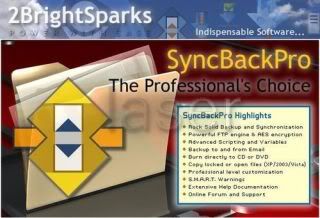2BrightSparks
Posted by
Sheffin
0 Comments
2BrightSparks SyncBackPro v5.6.0.36 Multilingual | 8,24 Mb
SyncBackPro is a professional and advanced backup, restore and Synchronization utility with lots of advanced features. With this backup utility you can copy any file whether it is locked or it is open which is normally not possible to copy in these conditions. But this feature work only on window XP or higher version of window. Taking backup with SyncBackPro is a very fast process and it can process an unlimited number of files. It always keep your files of old versions as it support versioning and incremental backup to save the time and reduce the burden on the resources. syncBackPro has a powerful inbuilt FTP engine to take backup on any FTP site. It also provides you very high level of security with the AES 256-bit encryption. SyncBackPro comes with an automatic scheduler for automatic backup jobs. SyncBackPro has option to take backup to CD/DVD and even it has option to email the backup whether it is SMTP, POP3 or IMAP4. SyncBackPro have support for scripting n so you can use your own scripts to configure the program. This utility also has a compression tool to reduce the backup size of the files and to reduce the resources.
Backup to CD/DVD
Backup to CD/DVD with disk spanning (compression not required). SyncBackPro can also backup to an ISO image file which can be mounted as a virtual drive (using 3rd party software). SyncBackPro also performs automatic disk spanning, i.e. if your files do not fit onto the CD/DVD then it will split the files and continue onto another CD/DVD.
Backup To or Restore From an Email Server
SyncBackPro allows the user to backup or synchronize their files with an email server whether SMTP, POP3, or IMAP4 (not to be confused with synchronizing emails). This is similar to backing up via FTP, however the backup is made via an email server e.g. Gmail, Yahoo!, etc. SyncBackPro provides advanced customization of the settings that allow the user to define SMTP and POP3/IMAP4 server connection details like "Must use SSL/TLS connection", "Direct SSL/TLS connection", and includes the ability to create a custom email body instead of using the default.
Scripting Support
SyncBackPro allows the user to configure the program and profiles using their own scripts. Scripts are distinct from the core code of the application, which is written in a different language. Scripting is a way in which the functionality of SyncBackPro can be changed or extended. A script is a set of instructions and is similar to the macro support in Microsoft Office, and Java Script in web pages. SyncBackPro can use scripts written in any scripting language (supported by the Windows Scripting Host) that is installed on the computer...
SyncBackPro V5.6.0.32 (July 2009)
New: RunShowDiffWindow script function call
New: Proxy support with SFTP
New: Menu item to import SyncBackSE profiles
New: CSIDL variables
New: Option to filter out files Windows itself believes should not be included in a backup
New: Differences window filter option to just list files to be replaced or delete
New: Can change serial numbers
New: Can limit profile run-time
New: Support for repeating in scheduling for Vista and newer
Fixed: Was not prompting for CD/DVD when burning to single Zip on CD/DVD
Fixed: AllDrives script fixed so archive attribute is correctly cleared when safe copies used
Fixed: Archive and read-only file attributes not cleared correctly when using location script
Fixed: When using archival fast backup from a script it was incorrectly describing it as backup to the script
Fixed: New Profile wizard now chooses correct fast backup type when copying from script or email
Fixed: Some SFTP bugs related to creating, changing, and testing folders
Fixed: Timeout for FTP connections when there are tens of thousands of files and FTP server has a short timeout
Fixed: Rare FTP filename parsing problem with an FTP server on some NAS devices
Fixed: Problem when running a group profile that contains a sub-group that only has one disabled profile
Fixed: Failing to copy file attributes when using backup file copy method
Fixed: Exporting or importing profile to or from external drives stopped safe removal of that drive
Fixed: Shift and PageUp or PageDown now selects a block of files in Differences window
Fixed: Skip and Exclude for files in folders not yet expanded in file and folders selection tree
Updated: Embedded database engine updated to improve performance
Updated: Support for SOCKS5, SOCKS4, SOCKS4A, and HTTP proxy servers with FTP, FTPS, and SFTP
Updated: Added PGPWDE01 to default exclusion filter
Updated: Max filename length when using Zip reduced to 512 characters to reduce memory usage
Updated: Can use Windows environment variables for On Insert settings
Updated: Many edit controls now support dropping a filename or folder onto them
Updated: Run Before and Run After date and time variables now expanded to the current date and time
Updated: Log file now shows if fast backup was a full-backup/rescan
Updated: Log file shows recent FTP communication history when there are errors
Updated: SyncBackSE can export all profiles for SyncBackPro to import even if expired
Updated: Japanese translations
Updated: Chinese translations
Updated: Help file now includes a glossary and a new introduction page
Updated: Extensive screen shot updates and text corrections to help file

http://rapidshare.com/files/259777604/2BrightSparks.SyncBackPro.v5.6.0.36.Multilingual.Incl.Keymaker-ZWT.rar
Labels:
Backup Software,
Utilities and Drivers
Subscribe to:
Post Comments (Atom)